My LCD works but the LED backlight doesn’t work?

Why use a LED backlight with a LCD?
When an LED backlight doesn;t work, it is a bgi issue. An LCD backlight is a solution to make a LCD readable when there is not enough outside light. The LED backlight is the most common type of backlight used in character, static and mono graphic displays and illuminates the LCD from the side or back of the display. Backlights are used in displays to increase visibility in low light conditions. Most LCD’s that are equipped with a backlight employ a diffuser (similar to a lamp shade) to provide a more even light from the LED’s.
When the LED backlight doesn’t work
It is not uncommon when designing your product to have the LCD work, but it seems the LED backlight doesn’t work. Chances are the backlight still works, but is incorrectly connected.
LED BACKLIGHTS ARE DC
LED backlights require Direct Current (DC), which means you must connect the positive of the backlight to the positive supply of your power supply. And the negative of the backlight to the negative supply of your power supply.
Step 1: Turn OFF the power and reverse the wires.
If this did not fix the problem, then you may have the backlight wires connected to the wrong pins on the LCD.
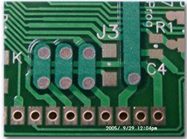
HOW TO POWER A LED BACKLIGHT
On your LCD display, there are three ways to power up the LED backlight.
Option 1:
From the A and K connections on the right side of the LCD display. If this does not work, turn off the power, reverse the wires and turn it back on.
If this does not work, try option #2
Option 2:
Connect one wire of the LED backlight to pin 15 and the other wire to pin 16. Turn on the power. If this does not work, turn off the power and reverse the wires.
If this does not work, try option #3
Option 3:
Connect one wire of the LED backlight to pin #1 and the other wire to pin #2. Turn on the power. If this does not work, turn off the power and reverse the wires
If this does not work, then the backlight is bad or you have connected it to an AC (Alternating current) source.
The pinout below can show you the proper connections for the backlight. Your LCDs datasheet will supply this information for you.

Design practices for a LCD with LED backlight
When possible, we recommend designing your product so that pins 15 and 16 are used for the backlight. It is possible to power the backlight with pins 1 and 2, but this is the supply voltage for the LCD and we do not recommend this.
Advantages to LED backlights
- Solid state, there are no moving parts to break
- DC, there is no need for an inverter
- No noise from the AC inverter, hence, no need for shielding
- The customer can adjust the contrast through the use of a current limiting resistor.
If, after reading this article and trying the steps outlined, you still find your LED backlight doesn’t work, call us. We’d be pleased to help. FocusLCDs.com carries standard LCDs in stock and in many cases can ship the same day. Call us today for help at 480-503-4295